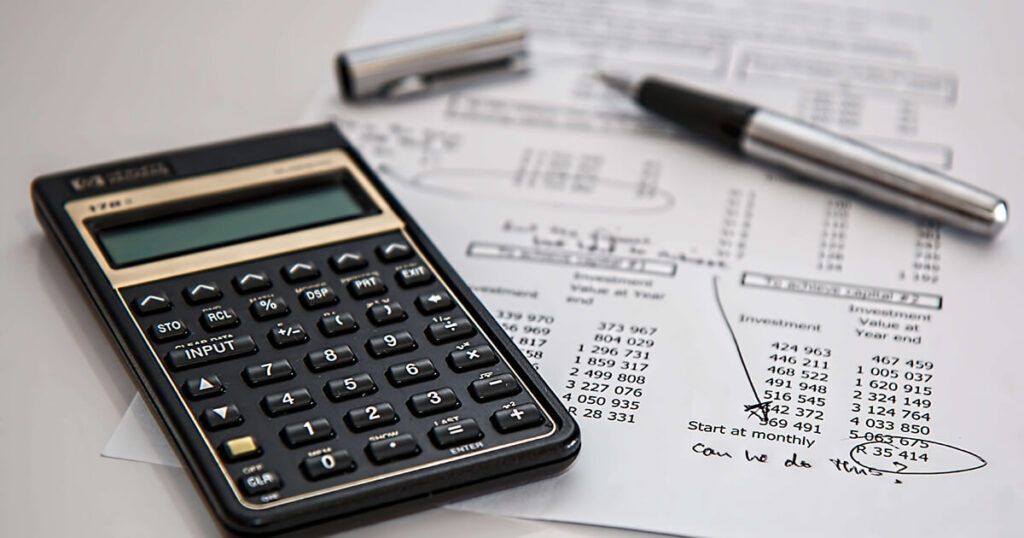Just like in every other industry, nonprofits are more and more relying upon technology to reach their goals.
Many tech platforms can be expensive; but fortunately, Google offers a suite of FREE tools tailored specifically for nonprofits. Many of these tools are invaluable for helping you operate more efficiently, communicate more effectively, and amplify your impact.

1. Google For Nonprofits
Google for Nonprofits is a large collection of free tools for eligible organizations, including Google Workspace, Google Ad Grants, the YouTube Nonprofit Program, and Google Earth and Maps. Basic eligibility requirements for Google for Nonprofits are:
- You must be a registered 501(c)3 nonprofit in good standing
- You must be verified as a nonprofit organization by Google for Nonprofits’ validation partner Percent
- You must agree to the Google for Nonprofits Additional Terms of Service
Some organizations, like government, health care, and academic nonprofits, may not be eligible.
Google Workspace for Nonprofits
There’s no need for your organization to pay for email, online calendars, spreadsheets, etc. Check out Google Workspace for Nonprofits instead! You’re probably already familiar with many Google Workspace tools like Gmail, Calendar, Drive, Docs, and Sheets. The free version for nonprofits gives you professional Gmail addresses at your nonprofit’s domain (i.e., [email protected]), shared calendars for your team, and storage space on Google Drive. It also provides you with access to Google Meet for virtual meetings, Sheets (Google’s version of Excel), Forms, and more!
Google Ad Grants
If you’ve ruled out digital advertising because the cost seems insurmountable, Google Ad Grants could make you reconsider. Ad Grants gives some nonprofits $10,000 of in-kind advertising every month for text-based digital ads. If you’re eligible, you’ll also have access to tools to help you build effective campaigns so your ads show up in a Google Search when people use keywords relevant to your nonprofit.
YouTube Nonprofit Program
Video storytelling is a powerful way to reach your audience wherever they are in the world. It can tug on the heartstrings in a way the written word may not. Did you know that YouTube, while technically a social media platform, is the second-largest search engine behind Google? It’s true! Almost one-third of internet users watch videos on YouTube — that’s a lot of people, making it an ideal platform for your nonprofit to make use of. And videos posted through the YouTube Nonprofit Program help you reach a wider audience than traditional mail or email marketing (although those are important too!).
Google Earth and Maps
Tracking your organization’s impact is crucial to gaining the trust of your audience and your community. Google Earth and Maps can help you track and share your nonprofit’s impact, assist people in finding your services, and allow you to show your locations with Google Street View. The My Maps feature makes custom maps that showcase data important to your audience. You can also create a map that shows donors how their contribution is making a difference.
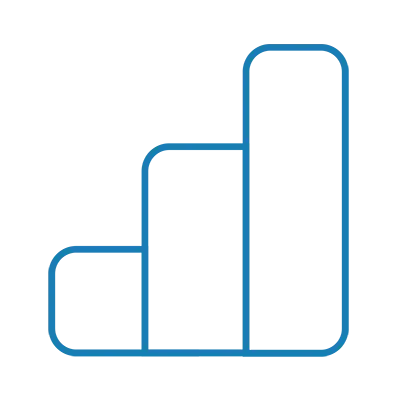
2. Google Analytics
- Measure how well your website captures the attention of your audience. This includes tracking metrics such as page views, session durations, and bounce rates to gauge overall engagement levels.
- Assess the performance of your AdWords campaigns. Identify which ads are driving the most traffic and conversions.
- Understand the behavior of key stakeholders. Analyze donors’ and volunteers’ interactions with your website. This insight can help you make strategic decisions and optimize your outreach efforts.
- Track the impact of your social media campaigns. Monitoring referral traffic and conversion rates will help you refine your digital marketing strategies for maximum effectiveness.
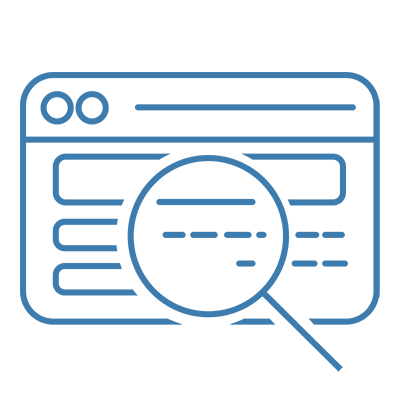
3. Google Search Console
Another free tool that helps you measure the success of your website is Google Search Console. The reports and tools in Google Search Console tell you about your website’s search traffic and performance, fix site issues, and make your site show up higher in Google search results.
Search Console helps you:
- See which queries bring users to your site.
- Analyze your site’s impressions, clicks, and position on Google Search.
- Submit sitemaps and individual URLs for Google to crawl.
- Receive email alerts when Google identifies issues on your site.
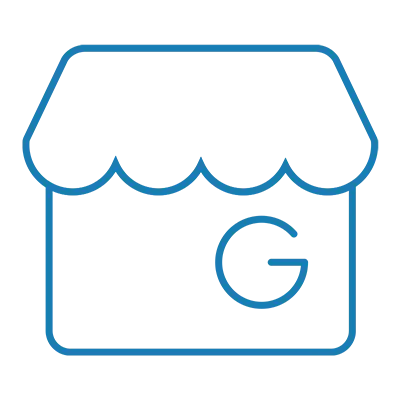
4. Google Business Profile
In spite of its name, Google Business Profile (formerly known as Google My Business) is a great tool for nonprofits too. Keeping your Google Business Profile up to date is a simple way to help people find you, to strengthen your online reputation, and to add visibility to your website on Google Search and Google Maps.
Let’s say you search for “free art classes near me.” Lots of results will pop up, some with a link and a small blurb of information. Others, however, will give you additional information like ratings and reviews, questions and answers, phone number, hours of operation, etc. The ones with extra info are Google Business Profiles.
Sign up for a Google Business Profile here, or learn how to edit your existing profile here.
Taking advantage of tried-and-true tools like these is a great way to cut back on your nonprofit’s operational spending while improving the performance of your website, reaching more people in your community, and being more transparent.