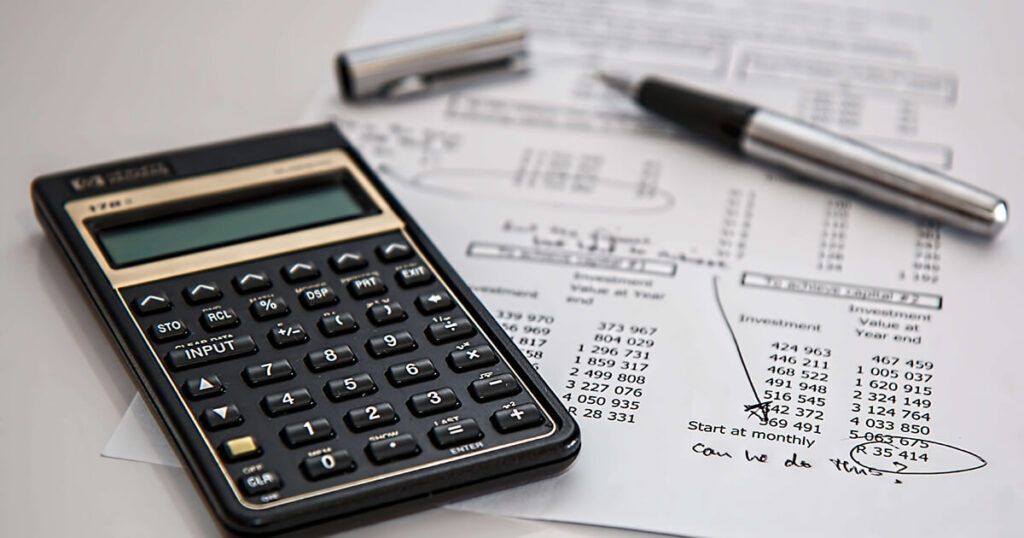Your nonprofit’s website is one of the biggest windows into your mission. That’s why it’s so important to choose the right platform—one that gives your visitors a clear view into what you do, why you do it, and how they can help.
But just like the windows on houses, some websites are cleaner and clearer than others. So let’s get out the ammonia and paper towels (figuratively speaking) and take a closer look at WordPress for nonprofits. This powerful platform could be the best option for creating and maintaining a sparkling, user-friendly website that truly reflects your organization’s impact.
1. WordPress fits any nonprofit budget (really!).
In the realm of tight budgets, the word “free” has a magical ring to it, doesn’t it? While you will need to pay for domain registration and hosting, the WordPress software itself doesn’t cost a penny. This financial breather allows you to allocate your nonprofit’s precious resources where they matter the most: making a difference in your community. Launching your nonprofit’s website on a cost-effective foundation like WordPress is like renovating your home and getting new, triple-pane windows for free!
2. WordPress is the top choice for nonprofits.
A staggering 58% of all nonprofit websites rely on WordPress, making it the top CMS (content management system) for organizations like yours. That’s because of the platform’s flexibility, affordability, and adaptability, meaning that it’s able to keep pace with the ever-evolving standards of website design. With WordPress, your nonprofit website can be visually appealing while aligning with the latest trends, best practices, and user expectations. Like those triple-pane windows we mentioned earlier, WordPress adds value while saving you money over the long haul.
That’s just one more reason why WordPress for nonprofits is the go-to choice for modern mission-driven websites.
3. Hosting Platforms are happy when you use WordPress for nonprofits.
Many high-quality platforms that host websites have hopped aboard the WordPress train. Hosting providers like SiteGround and Hostinger offer seamless WordPress installations, making setup simple. These platforms also enable effortless management of multiple WordPress websites, making it a breeze for your nonprofit to expand its online presence if necessary without technical hiccups. And if you choose dedicated hosting that’s optimized for WordPress, your website is sure to load swiftly and efficiently.
4. WordPress is as flexible as you are.
You often wear multiple hats in your position—and the same goes for your nonprofit’s website. It must inform users about your services, educate the community on your mission, and offer a convenient way for donors to support your cause.
That’s why WordPress for nonprofits is so powerful. Originally known as a blogging platform, WordPress has evolved into a robust, flexible solution now trusted by organizations of all types.
Thanks to a wide variety of themes, drag-and-drop website builders like Elementor, and affordable donation tools like Funraise, you can build a site that looks and functions like a professional agency created it—without breaking the bank.
And don’t forget plugins! These small but mighty tools allow you to expand your site’s capabilities easily. Whether you need to add a contact form, improve SEO, or launch a small online shop, the WordPress ecosystem has a plugin for that.
With WordPress for nonprofits, you gain the freedom to create a website that fits your mission—and grows with your goals.
5. WordPress works seamlessly with donation software.
Your website is probably the primary way your nonprofit accepts donations. Like we mentioned above, many software platforms that are custom-crafted for nonprofit organizations work seamlessly with WordPress. These platforms act as your nonprofit’s trusty digital collection plate, allowing you to gather support from around the world with ease. WordPress even has its own donation software, called GiveWP. While there are different pricing levels for GiveWP, the free version offers lots of benefits. It allows you to:
- Accept donations through PayPal or Stripe (many platforms only connect to PayPal)
- Manage your donor database for free
- Create customizable forms with help from templates
- See full fundraising reports, with details on top donors and more
- Retain your own branding on your donation page
6. WordPress improves your nonprofit’s online visibility.
In the digital age, being discovered by search engines is essential for nonprofits seeking to expand their reach. WordPress is not only designed with search engine optimization (SEO) in mind but is also celebrated by experts as one of the best content management systems for SEO. The structure of WordPress websites is inherently SEO-friendly, giving search engines the cues they need to index and rank your content effectively. To supercharge your nonprofit’s SEO efforts, plugins like RankMath and Yoast are readily available. With these tools, you can fine-tune your website’s metadata, keywords, and other crucial elements to enhance your visibility on search engine results pages.
Strong SEO is essential for growth, and WordPress for nonprofits gives you the tools to rise above the noise online.
7. WordPress has a robust support network.
8. WordPress continues to evolve and improve.
In a fast-paced digital world, longevity is a rare trait. Yet, WordPress continues to stand the test of time. With each passing year, the platform grows stronger, adapting to the ever-changing landscape of web design. New features, enhancements, and themes are continually emerging, offering your nonprofit fresh opportunities to revamp your website’s look, feel, and functionality.
By leveraging WordPress’s prowess, your nonprofit organization can create an impactful online presence that amplifies your cause, engages their audience, and drives positive change in your community. With each of these 8 compelling reasons, WordPress becomes more than a platform—it becomes a reliable partner in your nonprofit journey!